
 |
Weird Pan/Crop funtion.
Hi there,
I am editing a video with vegas 6.0, everything worked fine, also the pan/crop function. But when I clicked it in my new video, I must have done something wrong ( I missclicked a few things ). Now I am only able to move the square thing upwards and downwards, and it goes very laggy. I can not choose where I want to zoom, just a little bit, like the screen is devided in other squares and my only option is to zoom into one of them. before I could move the square around smooth, and get everywhere. I must have done something wrong, but now it has applied it's weird settings to every clip and even every video. The videos and clips that worked fine before have the same problem now. Someone help please? :confused: Thanks a lot. |
Godliest, if you don't help me now I am going to cry ok?
|
I've had the same problem with it when I used to use Vegas and I just concluded the pan/crop is crap.
Sorry I can't actually provide a solution. :( |
I will see if I can get the problem to occur too, and see what the cause is. But I don't have time atm, got lots of stuff to do.
|
Quote:
But this tim eI found it out by myself. It's the button on the left of the pan/crop pop-up window. There are multiple buttons there, but it's the one on the bottom. It's has an arrow on it. if the arrow is like a cross, in all directions, then it's good. But if it's just in 2 directions, that will mean that you can only move the zoom square in there directions. Just click it and it will change. -Nf67 |
yep. I tested and tried to make it occur to myself too. It's as u described. Just post again if u need some help, will do my best to help u.
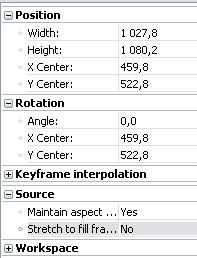 |
I know what your problem is.
On the side of the properties in the pan/crop, there are a few images. At the bottom of those images you should see 2 arrows pointing up and down, if you do click it once until you get four arrows pointing in all directions. To get rid of the 'lag' you have to disable snapping in the pan/crop, which is the icon with a little cursor and a little sparkle next to it. I hope this helps! |
Terwilliger, sometimes I would suggest u to read the posts above a little better, the guy said he had alrdy fixed it himself. Well, ur suggestion was correct, but a little late maybe.
|
Oh, I guess I missed it >.<
|
| Forum time (GMT) 11:41 AM |
Powered by vBulletin® Version 3.6.12
Copyright ©2000 - 2024, Jelsoft Enterprises Ltd.