 |
 |
|
|||||||
| Register | Projects | FAQ | Members List | Calendar | Today's Posts | Search |
 |
|
|
Thread Tools | Display Modes |
|
|
#1 |
|
Initiate
Join Date: Feb 2007
Posts: 3
 |
Modelviewer+adobe
Hi
I have a question: where can I find a very, very basic guide on how to use movies from modelviewer in Adobe? I have quite some experience with filming live but I want to try out the new possibilities modelviewer gives. So a link to a guide or something that tells you how you can use the files modelviewer makes would be great. greets Ridder p.s. and the title was suppose to be Modelviewer+adobe Last edited by I Vegeta : 03-19-2007 at 10:57 PM. Reason: forgot |
|
|

|
|
|
#2 |
|
Senior Member
Join Date: Apr 2005
Location: Sweden
Posts: 396
 |
Try RGB key. Can post more later, but got to go now :/
RGB is what removes the background anyways.
__________________
Give me + to my posts or be destroyed Albert Einstein Quotes  "Gravitation is not responsible for people falling in love." "Any intelligent fool can make things bigger, more complex, and more violent. It takes a touch of genius - and a lot of courage - to move in the opposite direction." "Two things are infinite: the universe and human stupidity; and I'm not sure about the the universe." |
|
|

|
|
|
#3 |
|
Senior Member
Join Date: Apr 2005
Location: Sweden
Posts: 396
 |
First, choose the thing u want to export in modelviewer (I suppose u know how to do that). After that click export as AVI
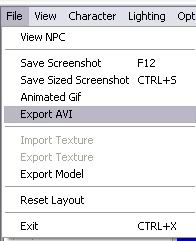 Now save it with the option that pops up when u want to save it, no idea what it is, but never disturbed me. 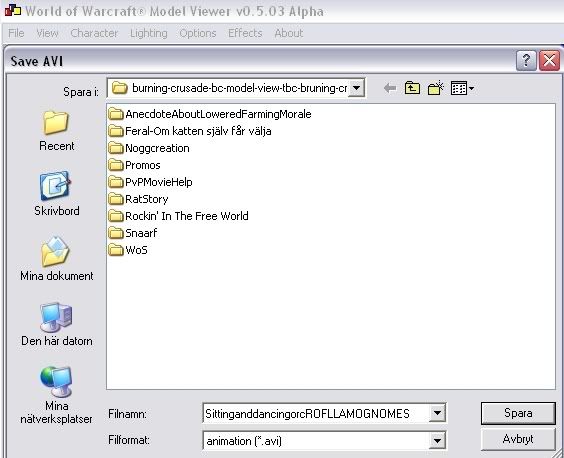 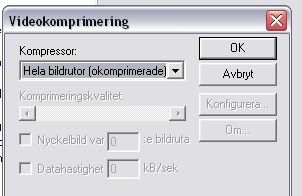 Start up Adobe Premier Pro, and click import. 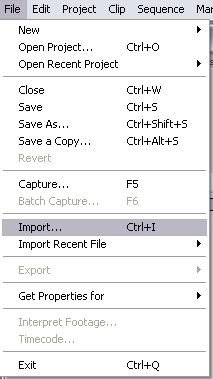 Choose the file. 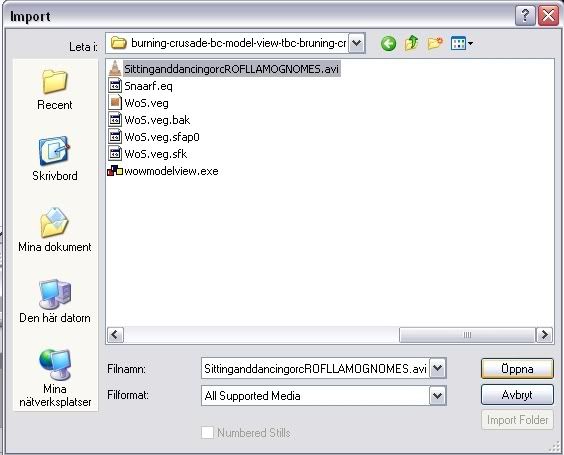 Add it to the timeline. Add an effect that removes the background, blue, red or green usually. 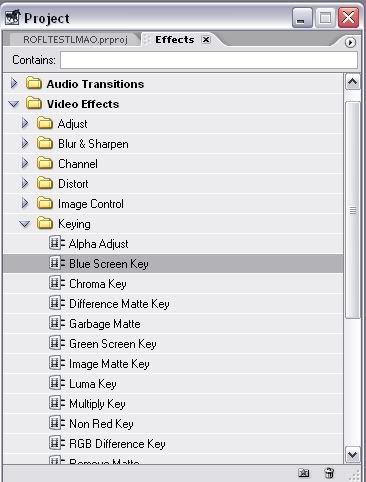 And voila; here is the final thing.  For further reference be sure to check out Chroma Keying Guide. I know the guide is about Sony Vegas, but it's nearly the same. If this wasn't what u wondered, or u want to know something more, be sure to ask.
__________________
Give me + to my posts or be destroyed Albert Einstein Quotes  "Gravitation is not responsible for people falling in love." "Any intelligent fool can make things bigger, more complex, and more violent. It takes a touch of genius - and a lot of courage - to move in the opposite direction." "Two things are infinite: the universe and human stupidity; and I'm not sure about the the universe." |
|
|

|
|
|
#4 |
|
Initiate
Join Date: Feb 2007
Posts: 3
 |
cool! many thanks
  That's all I wanted to know  |
|
|

|
|
|
#5 |
|
Senior Member
Join Date: Apr 2005
Location: Sweden
Posts: 396
 |
Good. Always glad ur happy, if u got any more questions just go ahead and ask.
__________________
Give me + to my posts or be destroyed Albert Einstein Quotes  "Gravitation is not responsible for people falling in love." "Any intelligent fool can make things bigger, more complex, and more violent. It takes a touch of genius - and a lot of courage - to move in the opposite direction." "Two things are infinite: the universe and human stupidity; and I'm not sure about the the universe." |
|
|

|
|
|
#6 |
|
Hall of Fame member
Join Date: Sep 2006
Posts: 55
 |
.. just fraps your footage in modelviewer, pretty much easier then godliest's way..
__________________
http://warcraftmovies.com/viewauthor.php?id=7651 |
|
|

|
|
|
#7 |
|
Senior Member
Join Date: Apr 2005
Location: Sweden
Posts: 396
 |
Hmm... depends. If u fraps it and want the same thing to happen over and over again u will need some time to configure so it looks good. With my way tho u will only need to put the clips after each other. I use both ways depending on situation. Sometimes it's better to fraps and sometimes better to export avi.
__________________
Give me + to my posts or be destroyed Albert Einstein Quotes  "Gravitation is not responsible for people falling in love." "Any intelligent fool can make things bigger, more complex, and more violent. It takes a touch of genius - and a lot of courage - to move in the opposite direction." "Two things are infinite: the universe and human stupidity; and I'm not sure about the the universe." |
|
|

|
|
|
#8 |
|
Initiate
Join Date: Feb 2007
Posts: 3
 |
|
|
|

|