 |
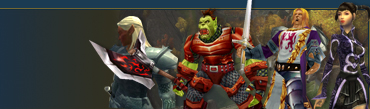 |
|
|||||||
| Register | Projects | FAQ | Members List | Calendar | Today's Posts | Search |
 |
|
|
Thread Tools | Display Modes |
|
|
#1 |
|
Initiate
Join Date: Jun 2006
Posts: 5
 |
No explanation for low fps
Im currently encountering problems while watching high quality movies such as Nihilum-ones. Choppy screen, they call that I believe.
Ive done some research myself to see if I could fix the problem; Ive done and checked all the recommended stuff; -My PC is 2 years old -My PC runs WoW smoothly. No problems at all, even with addons loaded. -Ive got the latest versions of VLC, WMP, DivX. -Shut down all programms running on the background. Still, high quality movies "lag''. Anyone has an solution? If thats the case, please explain it in understandable language, Im not a pro in this. Thx for atleast reading sofar. |
|
|

|
|
|
#2 |
|
Hall of Fame member
Join Date: Jan 2006
Posts: 175
 |
Your CPU probably isn't good enough to cope.
Without lower quality versions ever going to be released, you could always encode it again at a lower bitrate yourself. But, I advise you play it back and check CPU usage in Task Manager by pressing CTRL+ALT+DEL. 
__________________
//Chaosvex |
|
|

|
|
|
#3 |
|
Initiate
Join Date: Jun 2006
Posts: 5
 |
It says: CPU usage 100% from which 97% is Dvix while playing high quality chopping movies.
Thats not good isnt it? :S |
|
|

|
|
|
#4 |
|
Senior Member
Join Date: Apr 2005
Location: Sweden
Posts: 396
 |
100% to 97% means it uses that much of your CPU, which is terrible. The less use of CPU you have, the better. The problem is your CPU.
Just do as Btcc22 advises, encode the movie yourself again to avoid lag.
__________________
Give me + to my posts or be destroyed Albert Einstein Quotes  "Gravitation is not responsible for people falling in love." "Any intelligent fool can make things bigger, more complex, and more violent. It takes a touch of genius - and a lot of courage - to move in the opposite direction." "Two things are infinite: the universe and human stupidity; and I'm not sure about the the universe." |
|
|

|
|
|
#5 |
|
Initiate
Join Date: Jun 2006
Posts: 5
 |
I understand.
Could any of you explain how to encode movies and lower the bitrate or give me a link to a site/forum where its explained? Thanks for the replies sofar. |
|
|

|
|
|
#6 |
|
Hall of Fame member
Join Date: Jan 2006
Posts: 175
 |
__________________
//Chaosvex |
|
|

|
|
|
#7 |
|
Initiate
Join Date: Jun 2006
Posts: 5
 |
The converter works very good
 thx for the link thx for the link |
|
|

|