 |
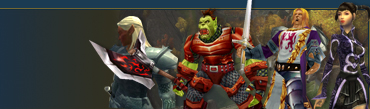 |
|
|
#1 |
|
Initiate
Join Date: Aug 2007
Posts: 4
 |
Too Dark
Whenever I put together a movie with Vegas 7 or Windows Movie Maker and go to render it the end product is always way to dark to watch comfortable!
I have no idea why either, it's really annoying as I can muster such great quality video straight from FRAPS, and it's a real shame I can't find an easy way to get it down to a manageble but still high quality size. Its for a school project so I want to focus more on the visuals than the length of the movie to impress. Also then just with VirtualDub I tried to compress a movie and it came out extremely dark aswell! I guess this narrows it down to a codec problem? I'm really not sure at all, so any help would be greatly appreciated! Cheers. |
|
|

|
|
|
#2 |
|
Initiate
Join Date: Mar 2006
Posts: 10
 |
I don't know much but the few things that come to mind...Does your computer always view movies at a low contrast? Do these same medias you create come out brighter on another computer? What if you up the brightness/contrast of the movie you are making? Rendering to AVI and compressing with DivX usually has great results in file quality and size. Try searching Dr.DivX and using that to compress instead. Sorry if this isn't all that helpful.
|
|
|

|
|
|
#3 | ||||
|
Initiate
Join Date: Aug 2007
Posts: 4
 |
Quote:
Quote:
 Quote:
Quote:
 |
||||
|
|

|
|
|
#4 |
|
Initiate
Join Date: Aug 2007
Posts: 4
 |
Ok just another weird thing to add.
I tried to take a screenshot to show you the comparison of contrast/brightness between the two videos but on the compressed video (the one I'm having trouble with) the Windows Media Player screen, the bit I'm screenshotting is all black after I've saved the file in paint. :S Can anyone make any sense out of this? Argh! |
|
|

|
|
|
#5 |
|
Initiate
Join Date: Aug 2007
Posts: 4
 |
Bump.
Hmm, I think I've found a way to get it to a reasonable brightness/contrast and that is to manually change it in Vegas which is a bit of an inconvenience but I guess thats what I'll have to do. |
|
|

|
|
|
#6 |
|
Initiate
Join Date: Jan 2007
Posts: 9
 |
Change the rendering options, im sure theres something in there which helps.
|
|
|

|
|
|
#7 |
|
Member
Join Date: Sep 2006
Posts: 32
 |
You normally can't take a screen shot of a video just using your comp... you can, though, use Fraps to take screenshots of a video.
|
|
|

|
|
|
#8 |
|
Initiate
Join Date: Aug 2007
Posts: 2
 |
I had this problem too. For a while I thought I did something wrong with Vegas but when I sent it to my brother he said it looked just fine. I finally realized that it was a particular type of movies that became dark.
It was my computer that caused it. I don't know why it did like that but I suspect it was because of me changing the default gamma settings since my monitor can not change the light so it becomes bright enough. To solve it you can change the video playback settings on your graphic card. I have an NVIDIA so I just went to the NVIDIA graphic card settings and switched some video settings around until it was to my liking. While being in the settings the video looked fine, and when I closed the window it went dark again. Unless I actually saved the changes that is. It may be that it is enough to go in just save a new setting without actually changing the value and restarting the computer. I suspect that since I after a restart had to change the settings again a bit since it suddenly was too bright. Now everything looks good though. And it does not change with restarts any more Strangely enough I have had this problem on two computers but I had always assumed it was the movie that was too dark since I never made one of my own. They seem to change the settings every now and then but for me it can be found: NVIDIA Control Panel->Video and Television->Adjust color settings. My settings are on Swedish but it should be about the correct translation I think. Last edited by Owro : 08-24-2007 at 06:39 AM. Reason: Added path to settings to make it easier to find them. |
|
|

|