 |
 |
|
|||||||
| Register | Projects | FAQ | Members List | Calendar | Today's Posts | Search |
 |
|
|
Thread Tools | Display Modes |
|
|
#1 |
|
Senior Member
Join Date: Apr 2005
Location: Sweden
Posts: 396
 |
Basic Sony Vegas Guide
As there seems to be more and more posts about the most basic things that can be done in Sony Vegas I thought that I would put a guide up so they don't need to post the same question over and over again. I'm just going to describe 6 basic things in Sony Vegas that people seems to wonder about.
Pan/Crop Event This is something that's very useful in movies, but some people find it hard to find out how to use it. I will do my best to describe here how u use it. Select the clip u want to use Pan/crop on and right click it. Choose "Even/pan Crop" 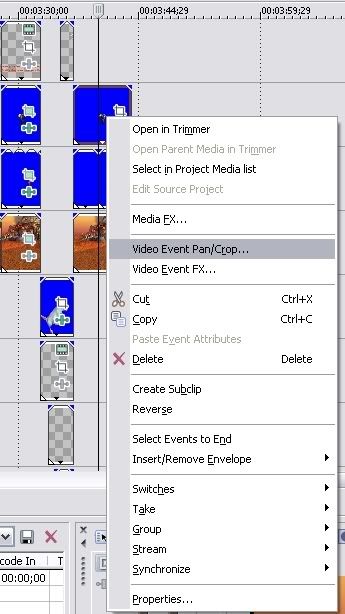 There are 6 basic things that can be done with Pan/crop event, anyways I will only describe 6 of them here. This is how it will look when u click up pan/crop event. 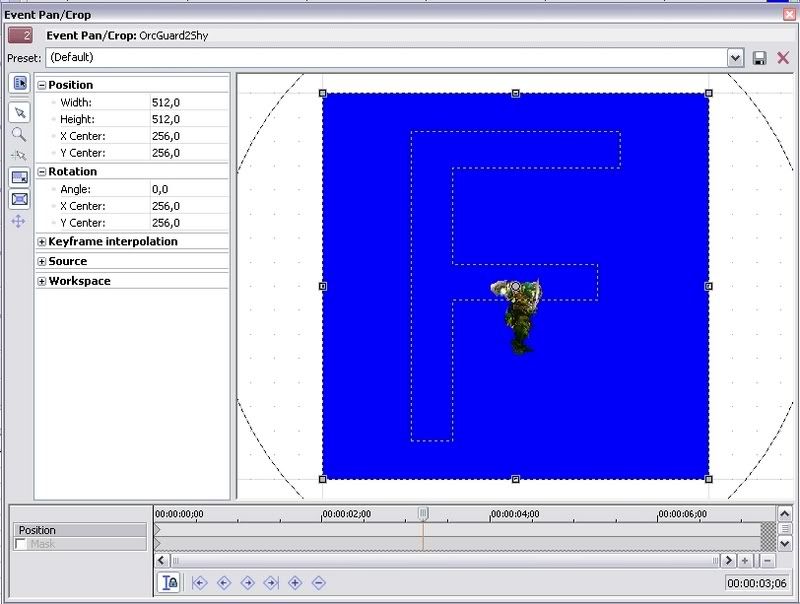 Moving the clip As seen here on the picture under me u can see that what u simply do is to move the big F to move the clip. 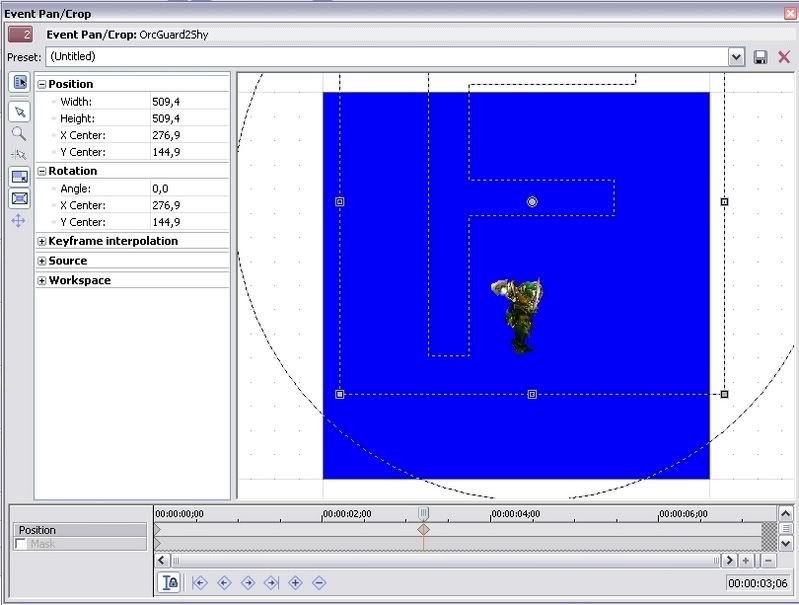 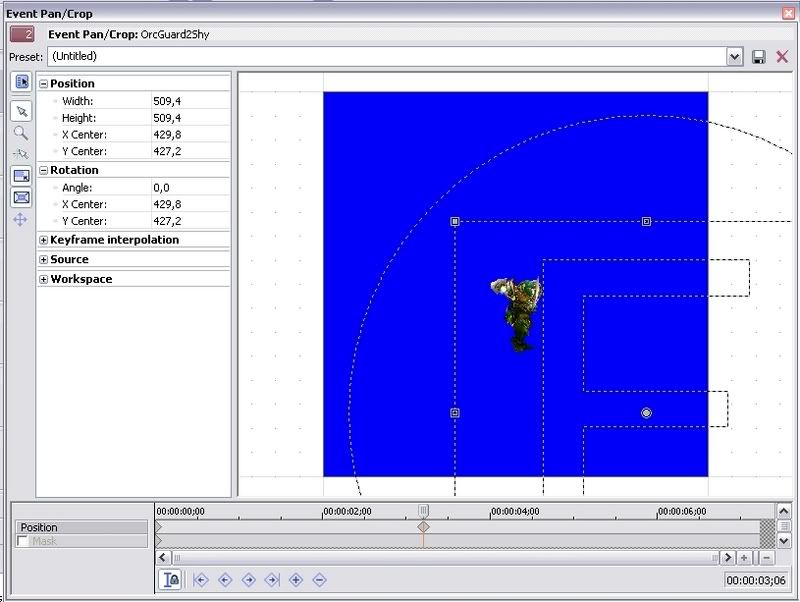 Now I've moved the orc from the middle on the screen where he's standing on the ground, to the air.  And so easy it is to move the clip. If u start of with this information and start experiment urself you will soon find out how to use it properly. Zooming! Zooming is something commonly used in movies and is something that every1 should know about. You will still use pan/crop event to do zooming. This s very alike how u move the clip. By clicking in one of the corners of the F  and dragging in it in our out u will zoom the clip in our out. and dragging in it in our out u will zoom the clip in our out.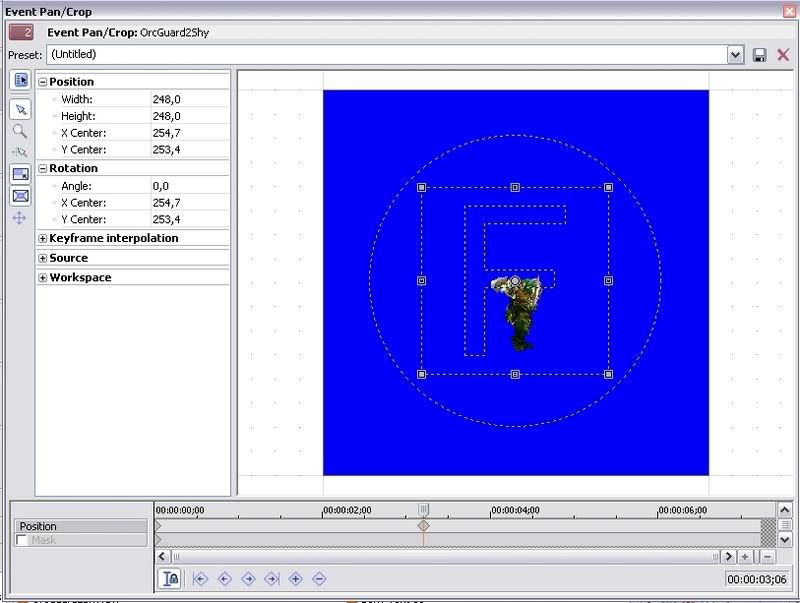  And voila, it wasn't harder then that. Always keep in mind when working with pan/crop event that u must stand at the frame u want the movie to be at. That sounded a bit complicated, but I will explain. If u stand with the marker in the start of the movie and pan/crop the event, u will change the whole clip (if it's unchanged). If u stand in the end of the clip u will make the clip go from the original starting postion to ending as how u had selcted. Did u get that? You better do. The same goes for when u stand in the middle of the clip. The movie will start as originally and slowly (or fast) go toward how u had selected. This may sound a bit unclear to the beginner, but if u test around a bit with it u will soon understand what I mean. End of part 1.
__________________
Give me + to my posts or be destroyed Albert Einstein Quotes  "Gravitation is not responsible for people falling in love." "Any intelligent fool can make things bigger, more complex, and more violent. It takes a touch of genius - and a lot of courage - to move in the opposite direction." "Two things are infinite: the universe and human stupidity; and I'm not sure about the the universe." |
|
|

|
|
|
#2 |
|
Senior Member
Join Date: Apr 2005
Location: Sweden
Posts: 396
 |
Adding an effect to just a portion of time
This is VERY simple once u've learnt it, the problem is I don't think the Sony Vegas help describes it any good. First, start of with putting the marker where u want the event to end. (ofc u should start with adding an effect, but hopefully u realized that too) 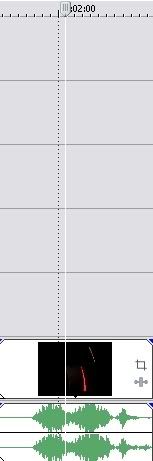 Mark the clip. 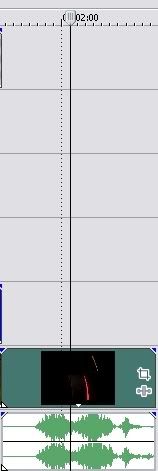 And click S 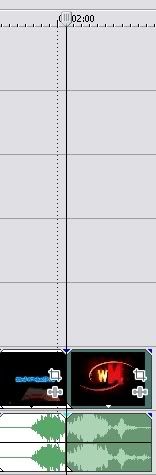 Now u parted the clip in 2 bits and the effect u added will only be in one of the clips and not the other, thus only added on a portion of time. And if that didn't help, here is where u can read it in the Sony Vegas Help 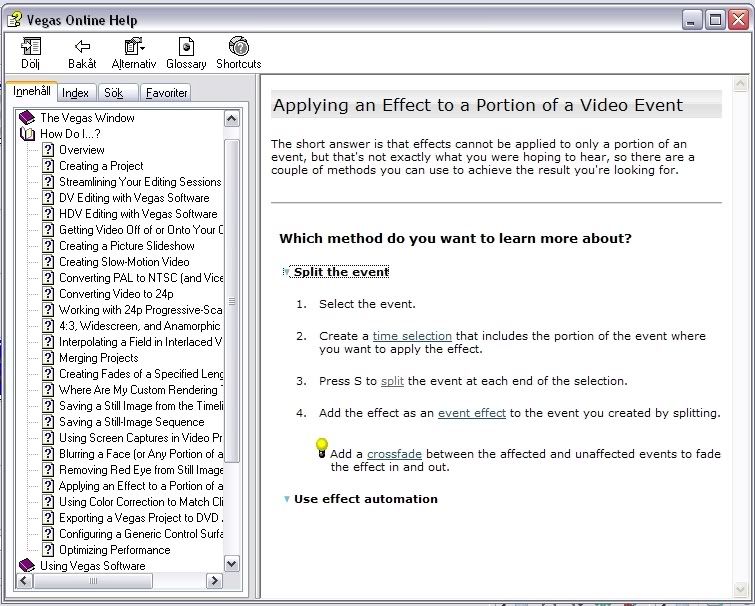 Reversing a clip 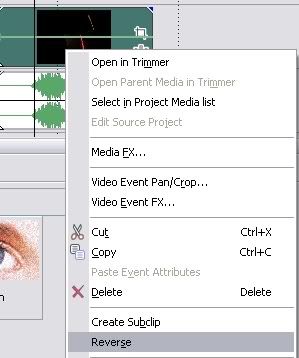 So easy it was to reverse a clip! End of part 2.
__________________
Give me + to my posts or be destroyed Albert Einstein Quotes  "Gravitation is not responsible for people falling in love." "Any intelligent fool can make things bigger, more complex, and more violent. It takes a touch of genius - and a lot of courage - to move in the opposite direction." "Two things are infinite: the universe and human stupidity; and I'm not sure about the the universe." |
|
|

|
|
|
#3 |
|
Senior Member
Join Date: Apr 2005
Location: Sweden
Posts: 396
 |
Slowing/speeding a clip up/down
Right click the clip and go down to "insert/remove Envelope, click Velocity. 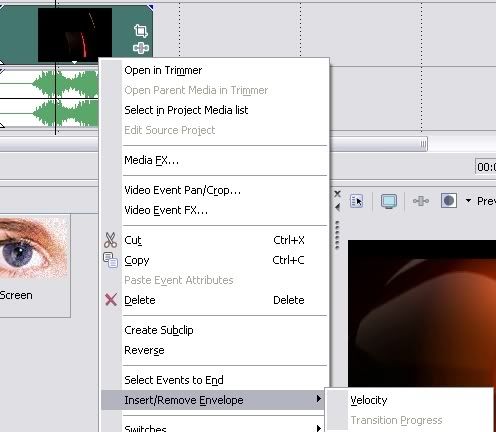 You will now have a green line across the clip looking like this.  To slow or haste the clip u all u need to do is to move the clip up, for faster and down for slower. Here is how it's done: (Faster) 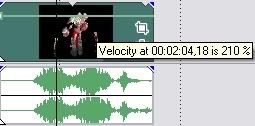 (Slower) 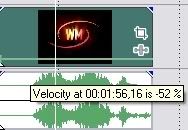 And voila, u managed to make the clip faster or slower. Making the clip different fast, but still in one piece You maybe doesn't want to make ur clip in 1000 pieces because u want it to play different fast, here is how u do that. First, add Velocity to the clip (see Slowing/speeding a clip up/down for how to add Velocity). Right click the green line and select "Add Point"  Now you can pull this point up and down in order to make the clip go as u want it too.  You can ofc add even more points if u need it, that's up to u. I hope that this guide will help all persons who is new to Sony Vegas and is gonna create a movie. Tell me if it's something I should add or so. Guides that also should be watched when working with Sony Vegas. Chroma Keying Guide, a must when using Model Viewer, Encoding your movie, Hosting Your movie. This guide was just done to show some of the most basic actions in Sony Vegas, no pro guide. I had to cut the guide 3 parts as it doesn't allow more then 8 images per thread, and I don't want to remove the [img] tag from them. Finished
__________________
Give me + to my posts or be destroyed Albert Einstein Quotes  "Gravitation is not responsible for people falling in love." "Any intelligent fool can make things bigger, more complex, and more violent. It takes a touch of genius - and a lot of courage - to move in the opposite direction." "Two things are infinite: the universe and human stupidity; and I'm not sure about the the universe." |
|
|

|
|
|
#4 |
|
Senior Member
Join Date: Apr 2005
Location: Sweden
Posts: 396
 |
Could you just sticky this, cause I see questions asked about stuff that I've written here. It would just help some out.
__________________
Give me + to my posts or be destroyed Albert Einstein Quotes  "Gravitation is not responsible for people falling in love." "Any intelligent fool can make things bigger, more complex, and more violent. It takes a touch of genius - and a lot of courage - to move in the opposite direction." "Two things are infinite: the universe and human stupidity; and I'm not sure about the the universe." |
|
|

|
|
|
#5 |
|
Initiate
Join Date: Apr 2006
Posts: 12
 |
|
|
|

|
|
|
#6 | |
|
Initiate
Join Date: Jan 2006
Posts: 2
 |
Quote:
thx |
|
|
|

|
|
|
#7 |
|
Initiate
Join Date: Apr 2006
Posts: 12
 |
Trial version of vegas doesnt have this function, only the full version.
|
|
|

|
|
|
#8 |
|
Initiate
Join Date: Jan 2006
Posts: 2
 |
|
|
|

|